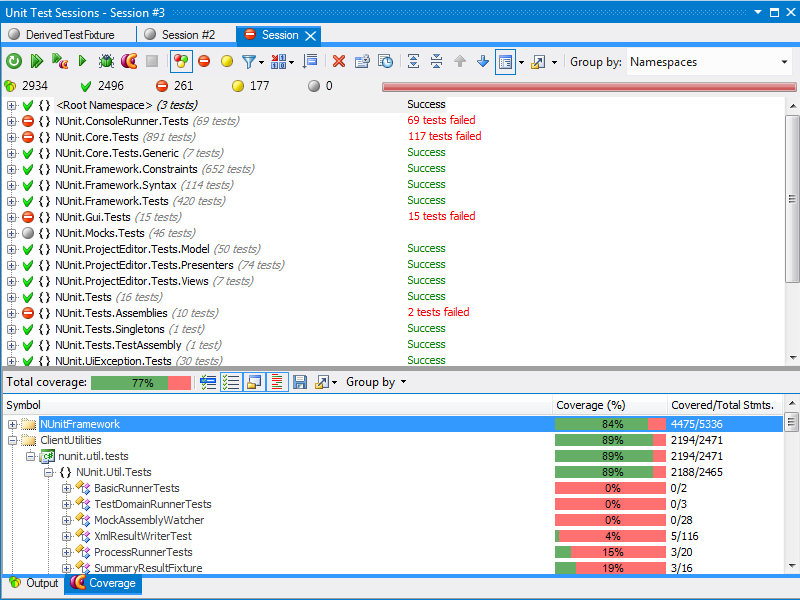dotCover Code Coverage 2.0
Free Trial Version
Publisher Description
JetBrains dotCover is a unit test runner and .net code coverage tool that helps developers make sure that every single line of code that should be covered by unit tests is actually covered by them.
dotCover:
Works within Visual Studio 2005, 2008, 2010 and Visual Studio 2012 Release Candidate.
Analyzes statement-level code coverage in .NET Framework and Silverlight applications.
Provides a powerful unit test runner right in Visual Studio.
Integrates with JetBrains ReSharper's unit testing tools.
Highlights code that is covered by unit tests, and code that is not covered by them.
Detects which unit tests cover any particular location in code.
Filters out code marked with specific attributes, in addition to filtering by project, namespace, type, or type member names.
Supports multiple unit testing frameworks: MSTest, NUnit, xUnit, MSpec, etc.
Provides a console utility, enabling to use it with a Continuous Integration server.
Aggregates data from multiple coverage sessions, and merges snapshots.
Generates XML-based code coverage reports.
About dotCover Code Coverage
dotCover Code Coverage is a free trial software published in the Help Tools list of programs, part of Development.
This Help Tools program is available in English. It was last updated on 22 April, 2024. dotCover Code Coverage is compatible with the following operating systems: Windows.
The company that develops dotCover Code Coverage is JetBrains s.r.o.. The latest version released by its developer is 2.0. This version was rated by 4 users of our site and has an average rating of 3.3.
The download we have available for dotCover Code Coverage has a file size of 27.26 MB. Just click the green Download button above to start the downloading process. The program is listed on our website since 2012-06-13 and was downloaded 204 times. We have already checked if the download link is safe, however for your own protection we recommend that you scan the downloaded software with your antivirus. Your antivirus may detect the dotCover Code Coverage as malware if the download link is broken.
How to install dotCover Code Coverage on your Windows device:
- Click on the Download button on our website. This will start the download from the website of the developer.
- Once the dotCover Code Coverage is downloaded click on it to start the setup process (assuming you are on a desktop computer).
- When the installation is finished you should be able to see and run the program.